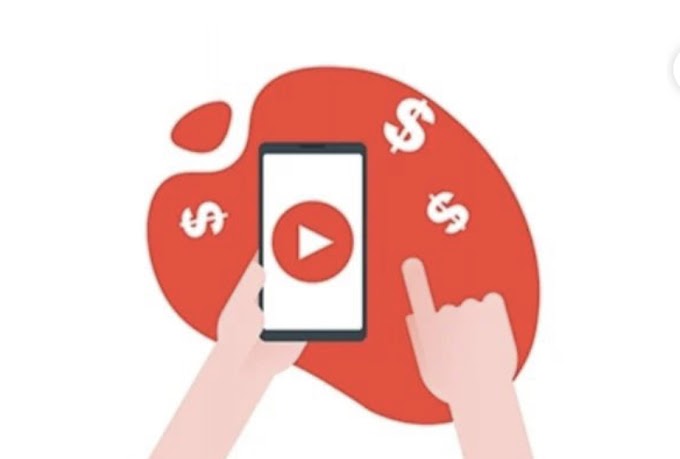1. Create a Cryptocurrency Wallet
- Download a wallet app: Choose a secure wallet to store your Dogecoin. Popular options include Exodus, Trust Wallet, Coinbase Wallet, or hardware wallets like Ledger.
- Create an account: Sign up for the wallet by providing an email address and a secure password.
- Backup your wallet: Most wallets will give you a backup phrase (12-24 words) for security. Write this down and keep it in a safe place.
2. Buy Dogecoin
- Choose an exchange: Select a cryptocurrency exchange like Coinbase, Binance, Kraken, or Robinhood. These platforms allow you to buy Dogecoin with fiat currency (USD, EUR) or other cryptocurrencies.
- Set up your account: Create an account with your exchange, and complete identity verification (KYC).
- Deposit funds: Link your bank account, credit card, or use another method like PayPal to fund your exchange account.
- Buy Dogecoin: After your account is funded, search for DOGE or Dogecoin, enter the amount you wish to purchase, and place your order. You can buy partial Dogecoins as well since it's divisible.
- Transfer to wallet: Once purchased, transfer your Dogecoin to your personal wallet for added security.
3. Send and Receive Dogecoin
- Receiving Dogecoin: To receive Dogecoin, share your wallet’s Dogecoin address (a string of letters and numbers) with the sender. Once the sender sends the Dogecoin, you will see it reflected in your wallet.
- Sending Dogecoin: To send Dogecoin, open your wallet app, select Send, enter the recipient’s Dogecoin address, and specify the amount. Confirm the transaction.
4. Use Dogecoin for Payments
- Online purchases: Some online merchants, such as Newegg, Overstock, and certain charities, accept Dogecoin as payment. Look for "Pay with Dogecoin" as an option at checkout.
- Tipping: You can use Dogecoin to tip creators on platforms like Twitch, Reddit, and others that support cryptocurrency payments.
- Donations: Many charitable organizations accept Dogecoin as donations. Always check the payment options on the charity’s website.
5. Dogecoin Faucets (Earn Free DOGE)
- Visit a faucet: Dogecoin faucets reward users with small amounts of Dogecoin for completing simple tasks, like watching ads or solving captchas.
- Earn Dogecoin: Collect free DOGE over time by visiting these sites. Though you won’t earn much, it's a fun way to get familiar with the currency.
6. Dogecoin Staking (if applicable)
- Staking platforms: Although Dogecoin doesn’t have native staking (like Ethereum), you can look for third-party platforms or exchanges that may offer staking services.
- Earn rewards: If staking is available, you can earn passive rewards by locking your Dogecoin for a certain period.
7. Monitor and Manage Your Dogecoin
- Check the market: You can track Dogecoin's value using apps like CoinMarketCap, CoinGecko, or your exchange's market page.
- Price alerts: Set alerts to notify you when the price hits a specific value, helping you buy or sell at optimal times.
8. Stay Secure
- Enable two-factor authentication (2FA): For added security, enable 2FA on both your exchange and wallet accounts.
- Backup your wallet: Always store your backup phrase securely, and avoid sharing it with anyone.
- Keep software updated: Regularly update your wallet and exchange apps to the latest version for security fixes.
By following these steps, you can successfully buy, store, send, and spend Dogecoin for a variety of purposes, from investments to everyday purchases.